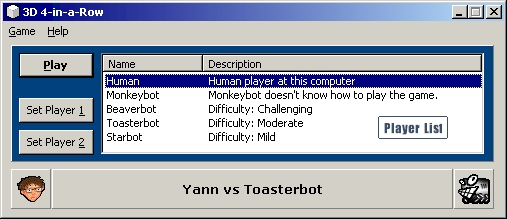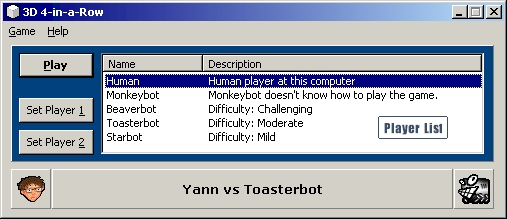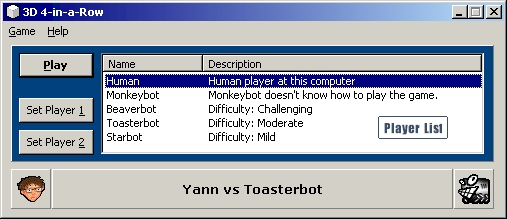New Game Screen
When you choose to create a new game you will be presented with the new game screen. Once you have selected the desired players, click the PLAY button to start the game.
You are presented with a list of players to choose from. These include "Human", namely you or a friend and the rest are computer opponents. To set a player, choose one from the list and click either SET PLAYER 1 or SET PLAYER 2. Your currently selected players are shown at the bottom.
Note: To speed things up a little, double-clicking on a player makes them player 1 and right-clicking makes them player 2.
If you have downloaded more computer opponents, they will only appear in the player list next time the game is run.